Drive
Dumper Clone & Backup Partition or Hard Drive
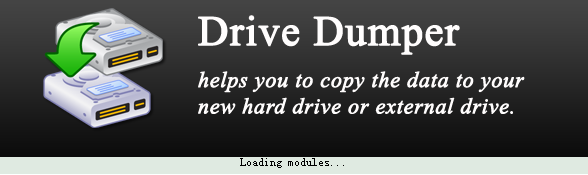 Sometimes a need arises where we have to backup
the content of an old drive and shift it to a newer drive. In such cases we
need to clone the old drive and make an exact duplicate of it in a newer drive.
Sometimes a need arises where we have to backup
the content of an old drive and shift it to a newer drive. In such cases we
need to clone the old drive and make an exact duplicate of it in a newer drive.Driver Dumper performs a low level copying where the magnetic pattern of an entire disk remains intact. The usage is simple, first select the partition or hard drive that you want to clone (including free space and reserved space) and then select the target destination where you want to save it, then hit Start Clone.
It works on Windows 2000, Windows XP, Windows Vista, and Windows 7. Enjoy!
Drive Dumper Clone & Backup Partition or Hard Drive
4/
5
Oleh
Technical Guru










